100% Free & Secure
Protect Your Sensitive Data When Recording or Screen Sharing
Features
Powerful Tool for Instant Privacy
Whether you're presenting, recording, or sharing your screen, our tool ensures your sensitive information stays secure.
One-Click Protection
Instantly blur, hide, or mask any element with a single click.
Customizable Masking
Adjust blur intensity or use blackout for maximum security.
Blur Area
Draw rectangles to blur specific regions on the page.

"Keep Blur" function
Maintains blurred elements across the domain.

Use Cases
Perfect for Privacy-Conscious Users
Whether you're sharing your screen, recording videos, or browsing the web, DataBlur ensures your data remains private.
Professionals
Safeguard confidential client information during presentations, meetings, and screen-sharing sessions. DataBlur helps you blur sensitive data instantly, keeping your business secure.
Remote workers
Secure sensitive company data while working from home or in shared spaces. Blur confidential information during virtual meetings or screen-sharing sessions to maintain privacy standards.
Educators
Protect student privacy during online classes and virtual learning. Blur personal details and sensitive information to comply with privacy standards and ensure a safe learning environment.
Individuals
Mask personal information while browsing the web or sharing screens in public spaces. DataBlur keeps your personal details hidden from prying eyes, ensuring a private browsing experience.
Content creators
Ensure privacy during live streams and video recordings. Blur out personal messages, emails, or any confidential data in real-time without needing any post-production editing.
Tailor-Made for You
Customizing privacy settings to fit your unique needs. Customize blur settings, workflows, and more to ensure maximum confidentiality protection for your specific use cases.
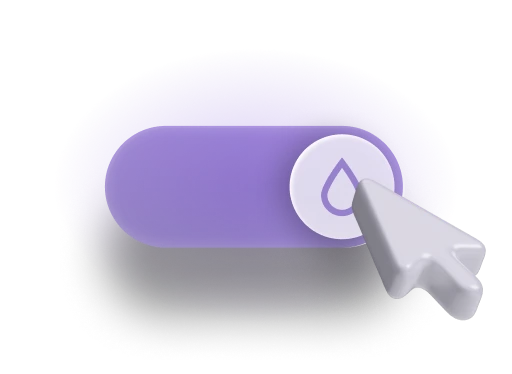
How It Works
Enable DataBlur with one click
1. Select elements to blur, hide, or mask, or use smart auto-detection.
2. Customize protection settings for your needs.
3. Browse, present, or record with complete peace of mind.
Testimonials
What Our Clients Say About DataBlur

Marketing Manager
"DataBlur is essential. It allows me to share my screen during online classes without compromising student privacy. It's become an indispensable tool in my virtual classroom."

High School Teacher
"DataBlur's detection feature impresses me daily. I can quickly mask sensitive information during code reviews and demos. The local processing gives me complete peace of mind."

Software Developer
"This extension has saved me countless times during client video calls. You can blur any confidential information is just a click away. It's intuitive and doesn't impact browser speed."

Freelance Writer
"As a content creator, DataBlur is my secret weapon for privacy. I can record tutorials without exposing personal messages or emails. It's user-friendly and doesn't affect video quality at all."

Financial Advisor
"As a content creator, DataBlur is my secret weapon for privacy. I can record tutorials without exposing personal messages or emails. It's user-friendly and doesn't affect video quality at all."

Social Media Influencer
Pricing
100% Free & Safe
No hidden fees, all data processed locally.
FAQ
Frequently asked questions
Explore our comprehensive FAQ section to gain insights into the functionality, customization, and support.
Yes, DataBlur is 100% free to use. We offer all features at no cost, with no hidden fees or premium version.
DataBlur processes all data locally on your device. No information is sent to external servers, ensuring maximum privacy and security.
Yes, DataBlur works on virtually any website. Whether you're using web-based applications, viewing documents, or browsing social media, you can blur sensitive information.
No, DataBlur is designed to be lightweight and efficient. You shouldn't notice any significant impact on your browsing speed.
It's simple! Just click the DataBlur icon in your Chrome toolbar, then click on the elements you want to blur. You can also use the smart detection feature to automatically identify sensitive information.
No, once you've blurred information using DataBlur, it cannot be recovered by others. However, you can easily remove the blur yourself if needed.
Yes, DataBlur works seamlessly with screen recording tools. Whatever is blurred on your screen will appear blurred in your recordings.
We regularly update DataBlur to ensure compatibility with the latest websites and to add new features. Updates are automatic, so you'll always have the latest version.
Absolutely! DataBlur is suitable for both personal and professional use. Whether you're protecting personal information while shopping online or safeguarding client data during business presentations, DataBlur has you covered.
Don't Compromise On Privacy
Install DataBlur now and take control of your online security - for free!
- 100% Free
- 100% Secure
- Lifetime updates

"DataBlur revolutionized my client presentations. I can now share my screen confidently, knowing sensitive data is protected. It's user-friendly and being free is a major advantage!"